Kafka Consumer Lag Monitoring
What is Consumer Lag?
When people talk about Kafka or about a Kafka cluster, they are typically referring to Kafka Brokers. You can think of a Kafka Broker as a Kafka server. A Broker is what actually stores and serves Kafka messages. Kafka Producers are applications that write messages into Kafka (Brokers). Kafka Consumers are applications that read messages from Kafka (Brokers).
Inside Kafka Brokers data is stored in one or more Topics, and each Topic consists of one or more Partitions. When writing data a Broker actually writes it into a specific Partition. As it writes data it keeps track of the last “write position” in each Partition. This is called Latest Offset also known as Log End Offset. Each Partition has its own independent Latest Offset.
Just like Brokers keep track of their write position in each Partition, each Consumer keeps track of “read position” in each Partition whose data it is consuming. That is, it keeps track of which data it has read. This is known as Consumer Offset. This Consumer Offset is periodically persisted (to ZooKeeper or a special Topic in Kafka itself) so it can survive Consumer crashes or unclean shutdowns and avoid re-consuming too much old data.
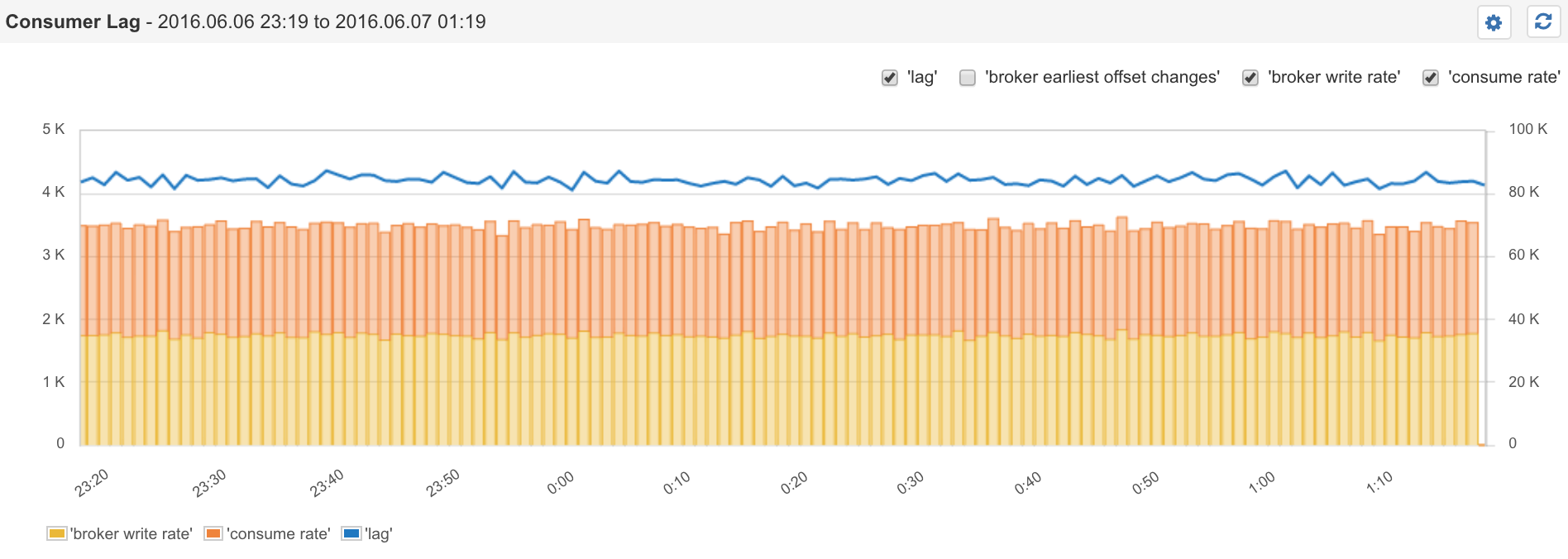
Kafka Consumer Lag and Read/Write Rates
In our diagram above we can see yellow bars, which represents the rate at which Brokers are writing messages created by Producers. The orange bars represent the rate at which Consumers are consuming messages from Brokers. The rates look roughly equal – and they need to be, otherwise the Consumers will fall behind. However, there is always going to be some delay between the moment a message is written and the moment it is consumed. Reads are always going to be lagging behind writes, and that is what we call Consumer Lag. The Consumer Lag is simply the delta between the Latest Offset and Consumer Offset.
Why is Consumer Lag Important?
Many applications today are based on being able to process (near) real-time data. Think about performance monitoring system like SPM or log management service like Logsene. They continuously process infinite streams of near real-time data. If they were to show you metrics or logs with too much delay – if the Consumer Lag were too big – they’d be nearly useless. This Consumer Lag tells us how far behind each Consumer (Group) is in each Partition. The smaller the lag the more real-time the data consumption.
Monitoring Read and Write Rates
Kafka Consumer Lag and Broker Offset Changes
As we just learned the delta between the Latest Offset and the Consumer Offset is what gives us the Consumer Lag. In the above chart from SPM you may have noticed a few other metrics:
- Broker Write Rate
- Consume Rate
- Broker Earliest Offset Changes
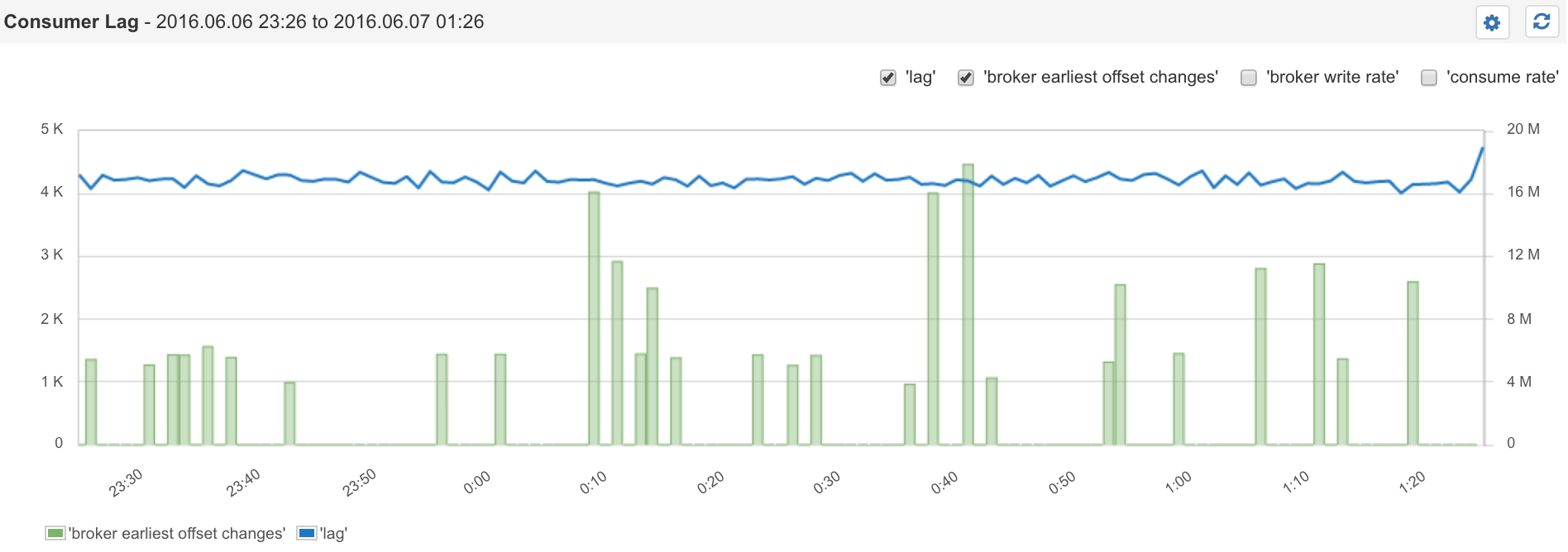
The rate metrics are derived metrics. If you look at Kafka’s metrics you won’t find them there. Under the hood SPM collects a few metrics with various offsets from which these rates are computed. In addition, it charts Broker Earliest Offset Changes, which is the earliest known offset in each Broker’s Partition. Put another way, this offset is the offset of the oldest message in a Partition. While this offset alone may not be super useful, knowing how it’s changing could be handy when things go awry. Data in Kafka has has a certain TTL (Time To Live) to allow for easy purging of old data. This purging is performed by Kafka itself. Every time such purging kicks in the offset of the oldest data changes. SPM’s Broker Earliest Offset Change surfaces this information for your monitoring pleasure. This metric gives you an idea how often purges are happening and how many messages they’ve removed each time they ran.
There are several Kafka monitoring tools out there that, like LinkedIn’s Burrow, whose Offset and Consumer Lag monitoring approach is used in SPM. If you need a good Kafka monitoring solution, give SPM a go. Ship your Kafka and other logs into Logsene and you’ve got yourself a DevOps solution that will make troubleshooting easy instead of dreadful.

0 Comments:
Post a Comment
<< Home